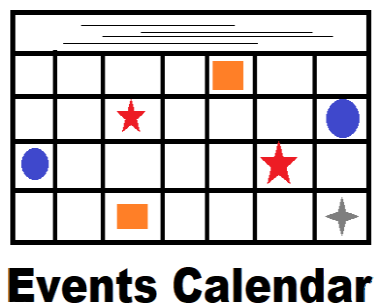MAPS!
Here is map information for the upcoming Cochrane Winter Rally!
The file linked to here is in .kml format:
https://drive.google.com/file/d/1bK9CyTupC4qWmwOZ-RW-uaXaSewsG11h/view?usp=sharing
In the past, the .gpx version of this information has been requested, as it loads more readily into GPS units and APRS software. This is easy to do using any online converter. I use the one at the link below. (Note: I do have to manually change the file type to .gpx after I download the file from this site.)
https://kml2gpx.com/
The placemark labels begin with "CWR" which stands for "Cochrane Winter Rally". Using this prefix enables electronic tools, such as APRS, to collate all of this event's objects when they are sorted and reduce object name collisions with other users. It also makes it easier to differentiate this event's objects from others that may appear on the map.
Blocker and Control Point locations start with "CWRL" meaning "CWR Location". This allows us to differentiate a location from the operator(s) who may, or may not, be there at any given time. That is, a location exists on its own, regardless of whether or not anyone is there at the time. Again, this can be important for tools such as APRS. So, the location assigned to Blocker 310 is labelled as CWRL310. CWRLA is location Alpha. These examples should help you to understand the labelling scheme.
Please note the use of the new three digit blocker location numbering format. An explanation of how this works is provided in the updated "Radio Operations at Rallysport Events '101'" guide posted earlier in this forum.
Another new map feature is the set of CWRCTN?? placemarks. These refer to "CWR Caution" locations, near which drivers should exercise additional care due to road conditions or other hazards. Bear in mind that drivers should always be prepared for such things when at a rally venue, and these placemarks should not be considered an exhaustive list of all hazardous conditions. Nonetheless, these are some specific locations and stretches that warrant special attention.
Finally, here are instructions about how to open a .kml file in Google Maps, in case you want to create your own detailed views.
https://www.quora.com/How-do-I-open-KML-files-in-the-Google-Maps
Stay tuned to this forum as more material will be posted over the next few days.
73,
Garry, VE6GDS