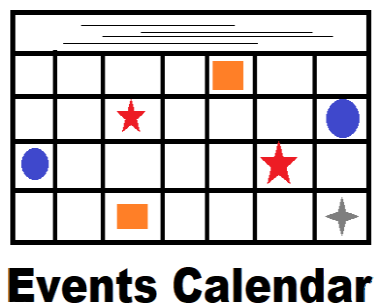VHF / UHF / Digital Group
For the over 50 MHz and up crowd the VHF interest group offers a wide array of topics and opportunities to learn about this spectrum arena. From antenna design to hidden transmitter hunts to finding the right type of coax the group is the place to learn.
Why not attend one of our meetings? Everyone is welcome. If you are an amateur from out of town, or just interested, drop in and say howdy. Check out the CARA Events Calendar for details.
Digital
Big things have been happening over the past year. The packet network in the Calgary area has been upgraded for better performance, reliability and functionality. To have a look at the current network setup refer to the Network Information page.
The major interests of the group are packet radio, local area and wide area packet networks, TCP/IP, and of course packet radio through the Internet. CARA currently operates a terrestrial LAN through southern Alberta, a satellite gateway from Calgary to Allen Park, Ontario and Ottawa , Ontario and a full-time connection to the Internet through SHAW.
Why not attend a meeting? Everyone is welcome. We normally meet the third Monday of each month together with the VHF interest group. Check out the events calendar for details and exceptions. If you have a question about packet, don't hesitate to contact via packet at the club's address of VE6YYC@VE6YYC.#sab.ab.can.na.
APRS
APRS automatic position reporting has really taken off in the calgary area. To check out the activity simply follow the link to the APRS server or see the Current Activity in Calgary.
CW Skimmer / Reverse Beacon Network Service
It's currently at VA6DBA's QTH on a HF-9V antenna (80M - 6M). It will be connected to the Antenna when I am not using my own radio, so will probably be on for 19hr's a day. It listens on 7 bands simultaneously. They are:
80M 3500.0 - 3570.0
40M 7000.0 - 7035.0 7045.0 - 7070.0
30M 10100.0 - 10130.0
20M 14000.0 - 14070.0
15M 21000.0 - 21070.0
12M 24890.0 - 24920.0
10M 28000.0 - 28070.0
It is publishing to the reverse beacon network on:
http://www.reversebeacon.net/dxsd1/dxsd1.php?f=0&c=VE6AO&t=de
I turn on the map and ask it to show the last 100 contacts. Also there is a spotting port to connect to your favorite radio control program on: 68.147.218.110:7300 if it ever asks for a password it's Cara.
This IP Address may change so watch out on the club website / mail lists for an announcement if it does.
Dave
VA6DBA
DMR
Digital Mobile Radio: here is a very good explanation for that.
DSTAR
Cara's Repeater VE6IPG is located near the intersection of Southland Drive and MacLeod Trail. To see info about VE6IPG and the local DStar activity click here.
Are you registered with DStar?
If so use this link to log on to VE6IPG . YOU can update your profile and add your equipment IDs. If you have a DStar ready radio or a DV Dongle follow D-STAR Register process to get active on the air.
Reflector Etiquette
The DStar community is in the alpha stages of developing reflector "etiquette", and sometimes things are a mess, so be patient. While the gateway calls are different, the substance of that post applies completely to us. When operating a gateway linked to a reflector (and you don't always know right away if that is the case - we are working on that), consider the following suggestions:1) keep your transmissions shorter, perhaps 15 to 30 seconds maximum due to the possibility you may be colliding with another station., and if so, the longer you talk, the longer no one can hear.
2) always direct someone else whom you know to be listening to "take it" from you otherwise two or three people key up at once.
3) pause before you transmit 3 to 5 seconds, even if you were directed to transmit by someone else. A third party may need to get in.
4) after three to five transmissions, while you are in control, ask if anyone else wants in and pause 10 or so seconds to give them a chance.
5) if a dongle links in and tries to talk to you, ask them to disconnect and reconnect directly to the reflector. Otherwise they won't hear anyone on the reflector although they will still hear you.
These are just ideas to mull. As you listen, you can tell some folks don't do any of these...
Take some time to watch this and listen to the repeater/gateway at the same time. You can tell when a reflector is linked very easily by the appearance of a reflector "call". Every time a transmission is made (as long as you have set RPT2=VE6IPG^G) a record of that will appear - including kerchunks, hi hi.
Registering on D-Star
If you have already registered on a gateway anywhere else in the world, do not register on this gateway. Doing so will cause all kinds of havoc.
To register on the CARA gateway simply click on the link: HERE .
The web server on the gateway does not have a security certificate that matches the domain. What does this mean? Well your browser will tell you that there is a problem with this sites security certificate. It should give you a couple of options. One is close the web page and the other is to continue to the web site (which it says is not recommended). I assure you that there is no problem with continuing to the web site.
Once at the web site you should see at the top of the page "D-STAR Gateway System (VE6IPG)". If you are already registered you can simply give your call sign and password (remember that your call sign should be in all caps). If you are new to the gateway you will need to register. Click on the register button at the bottom of the page. This will take you to the new registration page where you should read the agreement fully (it might say you agree to give me a million dollars!). If you agree click the "Yes" radio button and fill in all your information. Please make sure you give a valid email address so I can confirm you are who you say you are. Once the form is completed click the OK button and wait...
I should received an email saying that you want to register on the gateway. Once I've gone through your information and confirmed you are who you say you are I will approve you. From there follow the instruction below. They where not written by me but should work.
Once you are approved (you all likely are), you must go back and register a radio call sign if you want to actually use the system why else would you register?). Go back to D-STAR Gateway System (VE6IPG) and click the personal information menu. A form page will open with eight lines where you can enter information about your radio-callsign (also referred to in Japanese English as a "terminal"). Most of you will have only one radio call sign. Remember a DStar radio call sign includes an up to seven character amateur call sign and an eighth character which is usually
blank (a space, not a null). For now just enter one radio-call sign as follows:
- Click the "initial" box to place the cursor in this box. Now hit the spacebar to put a space character in this box. This is VERY IMPORTANT.
- Leave the RPT box unchecked.
- Move the cursor to the "pcname" box. Enter your call sign in lower-case. Please, lower-case!
- Click the update button. As before, if you receive an error, just try an hour or two later.
Initial RPT local IP pcname Del
- va6ae 10.120.97.80
Ensure you add a "SPACE" on the first line under INITIAL as a GENERAL Call Sign - va6ae P 10.120.97.81
- va6ae M 10.120.97.82
As you can see, the first line is a GENERAL. Meaning I can just set it up to use VA6AE on any radio. However, I have a portable as well so I can setup my "MYCALL" in my radio to correspond to this IP address by changing "MYCALL" in my 91AD portable radio from "VA6AE" to "VA6AE/P". So now everyone on the Dstar system would know when I key up my radio it will read "va6ae-portable" to the rest of the world. Same setup for the Mobile or a Base station if you wish. It's totally up to you.
Now most of you have just one radio so the "First" line as the General call will work just fine for setup purposes.
If you have ANY questions please feel free to email us at any time.
ATV
The ATV repeater is no longer in service.